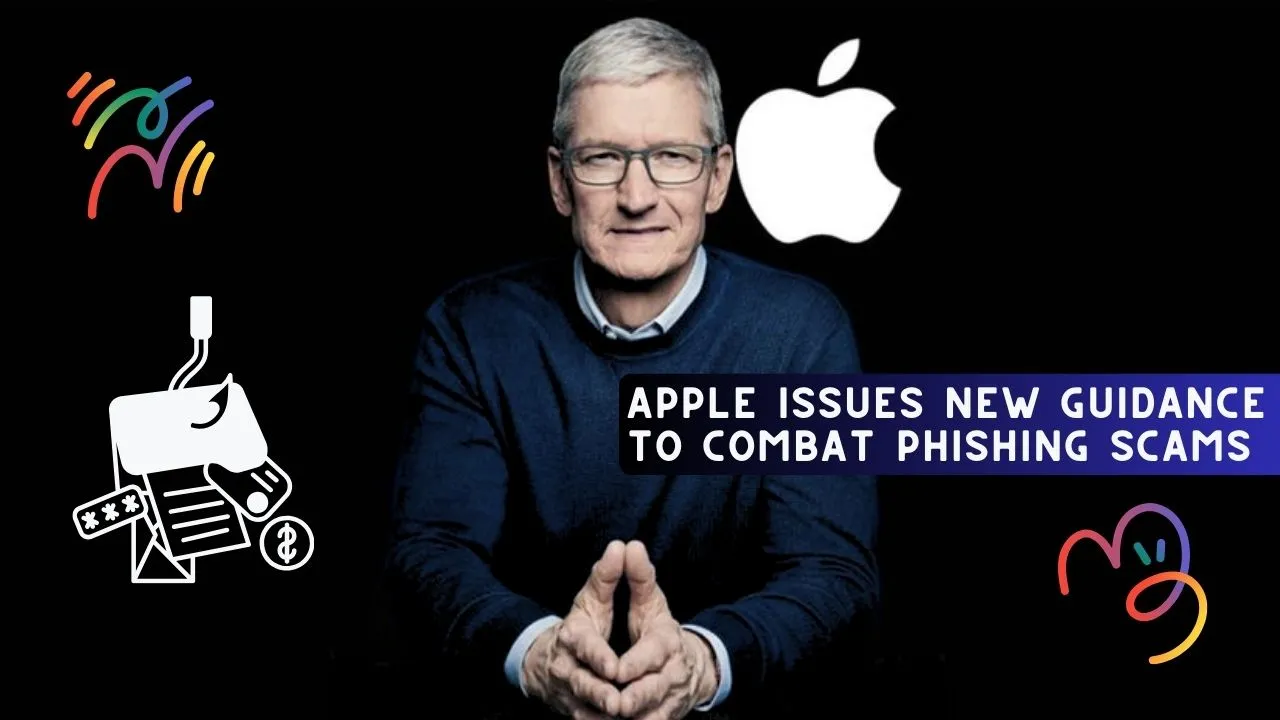Apple has recently issued new guidelines for iPhone users in response to a significant increase in phishing scams. These scams are sophisticated attempts by hackers to trick individuals into revealing personal information.
Common Scamming Tactics
Phishing scams often appear as emails from legitimate companies, fake popup ads, or convincing phone calls known as “spoofing.” These phone calls usually seem to come from a trusted number, falsely warning users that their iCloud has been compromised and requires immediate action. In many cases, victims are redirected to fake websites to enter passwords and other sensitive information.
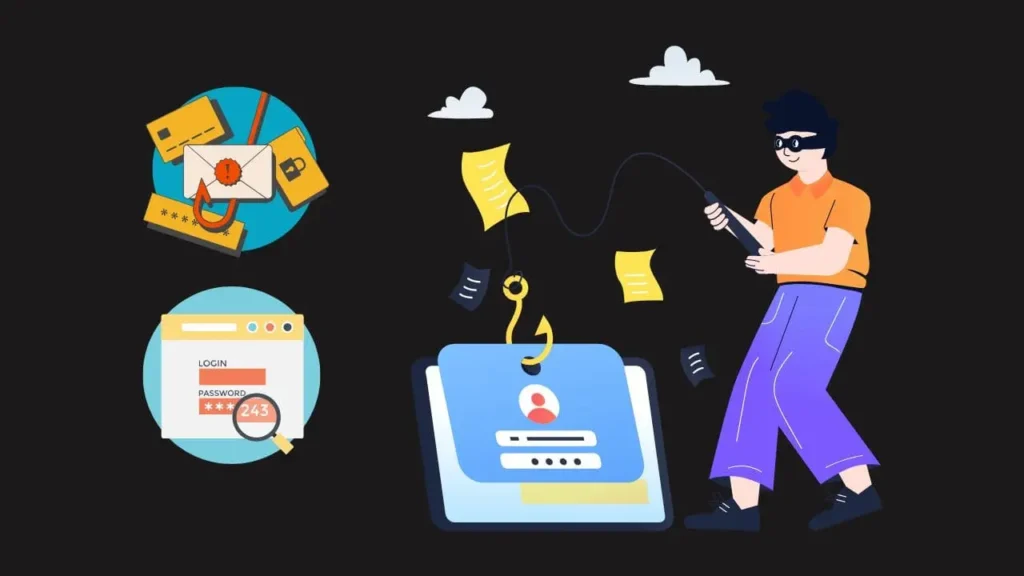
“Scammers use fake Caller ID info to spoof phone numbers of companies like Apple,” Apple noted, adding that these scammers often claim there’s suspicious activity on your account to get your attention. They might use flattery or threats to pressure you into providing personal details, money, or even Apple gift cards.
The Role of AI in Scams
With advancements in AI, fake voices have become more convincing, leading to an increase in voice scams where perpetrators pose as family members. Traditional methods like email scams remain prevalent, with malware posing as Google Chrome or Microsoft Word to steal money becoming harder to detect.
The Impact on Society
Experts are particularly worried about these scams, which rake in billions of dollars annually and often target the elderly. Kathy Stokes, director of fraud prevention at AARP’s Fraud Watch Network, emphasized the severity of the situation, stating, “We are at a crisis level in fraud in society. It’s pretty easy to be a criminal, and there’s little chance of getting caught.”
Tips to Protect Yourself
Apple advises users to look for signs of phishing, such as sender information that doesn’t match the company’s details, URL links that do not correspond to the company’s website, and requests for sensitive information like credit card numbers or passwords. It’s crucial never to share personal information like passwords or enter them on suspicious websites.
Using two-factor authentication (2FA) is another recommended measure, as it requires a second device or account to verify a login. These authentication codes should not be shared. Additionally, Apple advises against making payments with Apple gift cards and urges caution when downloading software, accepting calendar invites, and opening popups.
FAQs on Apple’s New Guidance to Combat Phishing Scams
What is phishing?
Phishing is a type of online scam where hackers trick you into revealing personal information, such as passwords, credit card numbers, or other sensitive details. This is often done through deceptive emails, fake websites, or convincing phone calls.
What are common signs of phishing scams?
Phishing scams often include:
Emails that appear to be from legitimate companies but contain unusual sender information.
Fake popup ads.
Convincing phone calls, known as “spoofing,” that appear to come from trusted numbers.
Requests for sensitive information like passwords or credit card numbers.
URL links that do not match the company’s official website.
How can I protect myself from phishing scams?
To protect yourself from phishing scams:
Be cautious of emails, calls, or messages asking for personal information.
Check the sender’s information carefully.
Avoid clicking on suspicious links or downloading attachments from unknown sources.
Use two-factor authentication (2FA) for an added layer of security.
Never share your authentication codes or passwords with anyone.
Be cautious when making payments with Apple gift cards or downloading software from unknown sources.
What is spoofing?
Spoofing is a technique used by scammers where they disguise their phone number to make it appear as if it’s coming from a trusted source. This often involves pretending to be from companies like Apple and claiming there is suspicious activity on your account.
What should I do if I receive a suspicious call or email?
If you receive a suspicious call or email:
Do not provide any personal information.
Do not click on any links or download attachments.
Report the suspicious activity to the company being impersonated.
Verify the legitimacy of the request by contacting the company directly through their official contact details.
What should I do if I think I have been scammed?
If you think you have been scammed:
Immediately change your passwords for any affected accounts.
Contact your bank or credit card company to report the fraud.
Report the scam to the company that was impersonated and to the appropriate authorities.
Monitor your accounts for any suspicious activity.